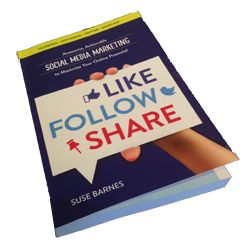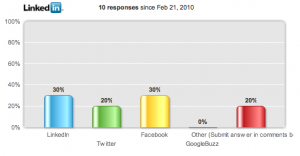Repurposing Content Across Different Platforms
An Excerpt from: Like Follow Share: Awesome Actionable Social Media Marketing to Maximize Your Online Potential
11.4 Repurposing Content and Material Across Platforms
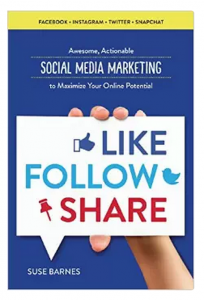 Social media has brought about truly significant changes in the way we produce and receive information. A piece of news that in the past might have been distributed as one unit, in one specific way, can now be posted as four or five separate bits of content. For example, 25 years ago, a company might have written a single press release to announce the launch of a new product. Today you could write a detailed blog post about your new product, or even several posts if you wanted to provide the story of its development, list its technical features, interview the designer, and explain how to use it. Then you could tweet brief announcements about the launch party the day before, and the day of.
Social media has brought about truly significant changes in the way we produce and receive information. A piece of news that in the past might have been distributed as one unit, in one specific way, can now be posted as four or five separate bits of content. For example, 25 years ago, a company might have written a single press release to announce the launch of a new product. Today you could write a detailed blog post about your new product, or even several posts if you wanted to provide the story of its development, list its technical features, interview the designer, and explain how to use it. Then you could tweet brief announcements about the launch party the day before, and the day of.
Post photos of the new product on Instagram, along with a link back to your blog or webpage. Make a behind-the-scenes video before the product’s launch, and afterwards make a video demonstrating how to use it. Post that video on YouTube and on your company’s Facebook page. Make a cool infographic with some details about the item or your company, or even about similar products and post it on Pinterest. Update your company’s LinkedIn profile or add a Spotlight page to provide more information to your professional network, or even post it on LinkedIn from your personal profile since LinkedIn now offers longer posting capabilities.
While this might seem like overkill, remember that all of your customers or potential customers will not be following you on every form of social media. Even if they were, people generally only see a fraction of all the content that is posted because of the way their news feeds are structured. For example, an individual person might follow your company on Facebook, Twitter, and Instagram, but they haven’t logged in to Instagram since last July and they have 750 friends on Facebook so your post got lost in the noise. That means that they only actually saw your tweet!
Furthermore, you will not be posting exactly the same content on each page – Instagram has a photo, while your blog has an article. The content will be adjusted, customized to reflect the culture of different social media sites. Producing different content is not only a cheap way to extend your marketing; it’s an essential tool for reaching your audience. Remember that people have different learning styles as well as different levels of interest and understanding about your product. While some people would prefer to read, others like videos. For someone who is only tangentially interested in your product, a tweet might be all they need or want to know, but an industry insider will be eager to read all of the in-depth details. You can actually help the public and the media understand your product better by providing materials and information in a variety of formats to meet their needs.
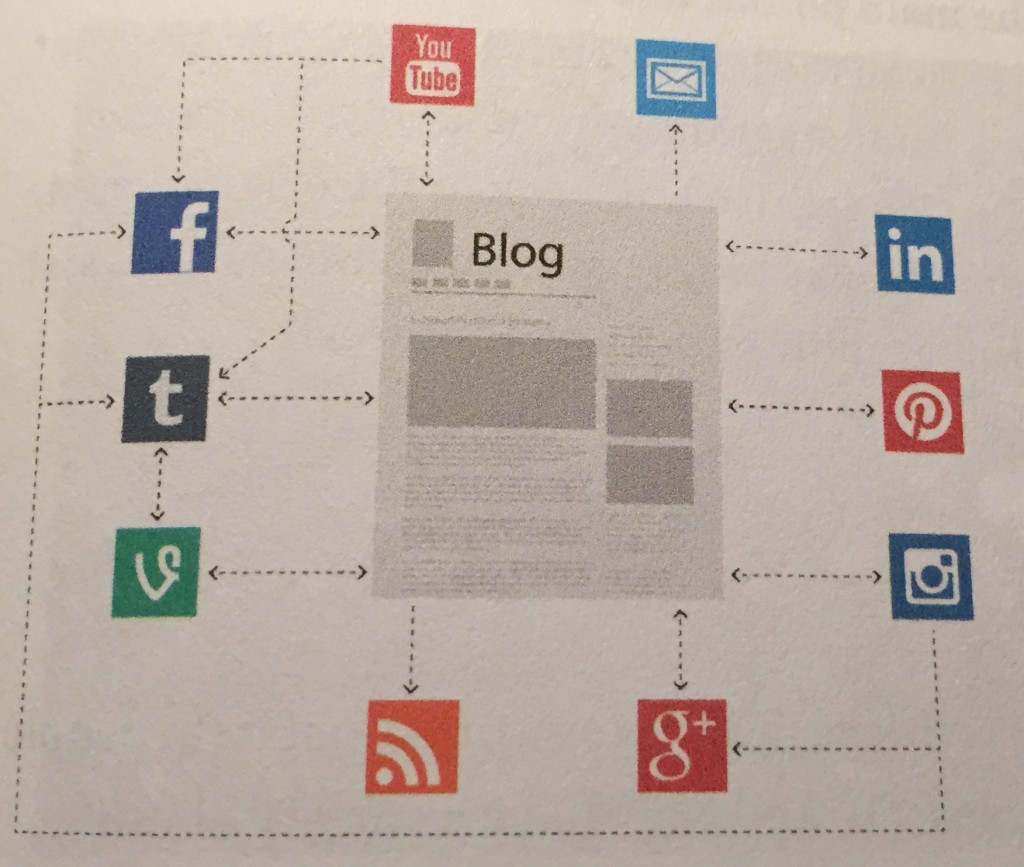
For repurposing content: your blog is the center, or hub and all other networks can be used to share content from the blog and also point back to the blog. © 2015 Suse Barnes
Another way to create fresh content is to ‘spin’ popular or detailed topics into multiple posts. Take one key concept or piece of information and write about it from a variety of different perspectives, or as a series. For example, I could take one topic, vegetarian cooking, and write “Vegetarian Cooking for Beginners,” “Top 5 Tips for Vegetarian Meals” “Video: How to Make Vegetarian Lasagna” and “The Vegetarian Revolution”…and so on. This level of detail can be attractive to people who are hunting for quite specific advice.
If you are short on time and resources, you will definitely need to make the most of the content you have created. Here are just a few of many repurposing content shortcuts that anyone can use. Start by choosing a solid piece of content, perhaps your “evergreen” content, or just one that got a lot of likes or has really great information. Then, create an outline or list of the main points and share it on social media. Or, find a great one-line quote from the text or an interview and use it to create a word-image to post on Instagram. Alternately, you could tweet a great quote from the article, with a link back to the original post. Combine some statistics or data from a blog post with an image and post it on Facebook, or create an infographic to post on Pinterest.
Your turn: What have you found to be most beneficial when sharing content on social networks? Do you share the same content on all networks? Or do you repurpose or spin the content to best meet the needs of each visitor on each different social platform?