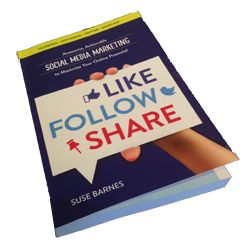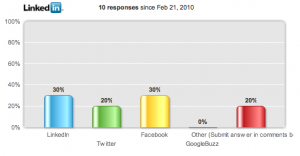3 Reasons Why LinkedIn Polls are Useless
I’m not usually one to complain publicly about issues, but I think LinkedIn is missing a huge opportunity to improve user experience here.
Why LinkedIn Polls are Useless:
- There is no way to share the poll to get feedback from your own network.
- There is no way to share the poll on other social networks to solicit feedback
- LinkedIn is not interested in fixing the issue.
So you have a business and you’re doing your due diligence and collecting feedback about your product or industry. LinkedIn seems like a good place to ask people for feedback because you’ve started building you network and there are people in it who may offer valuable opinions to your questions. You see a link to a poll that someone in your network has posted and because you’re like me and enjoy experimenting and learning by experience, you’re intrigued by the idea of creating your own poll on LinkedIn to see what kind of response you can get. So you set up the poll, which is really simple. Great job, LinkedIn, no problems there.
However, when you try to link to your handy dandy new poll to share it, you find you that the only share link that LinkedIn provides is one to the poll results. Well what good is that if no-one can find your poll and you can’t share it via Twitter, Facebook, your blog or other favorite social network? That’s right, a big fat zero! Thanks LinkedIn, you just lost my interest in this application.
So I wrote to LinkedIn customer support explaining that they are a little behind the times in this share economy that we live in today and suggested that they create a way for people to share the poll question screen with their network and provide a link to share this on other networks and here’s the response I received in return:
—-
Thread Response
(LinkedIn – Katie)
03/01/2010 02:04 PM
Dear Susan,
Thank you for contacting LinkedIn Customer Support.
The functionality described is not available.
Have a great day and thank you for being a valued member of our LinkedIn community!
Katie
LinkedIn Customer Support
—
Auto-Response
02/26/2010 02:11 PM
LinkedIn has received your question. A service professional will review and respond to your inquiry as quickly as possible. Thank you!
Check out our free Learning Center (http://learn.linkedin.com/training) offering learn at your own pace e-learning modules and free classes.
Search our online Customer Service Center (http://linkedin.custhelp.com) for LinkedIn FAQ topics.
—
Customer (Susan Barnes)
02/26/2010 02:11 PM
I would love to be able to share a poll that I create on LinkedIn with my other social networks so that I can get maximum reach and responses on the poll. Why don’t you make this easy?
I see the link to the results, but there is no link to share the actual poll.
Thanks,
Susan
—
In order to create a poll and share it with my LinkedIn network and other social communities, I am going to use something like Poll Daddy instead.