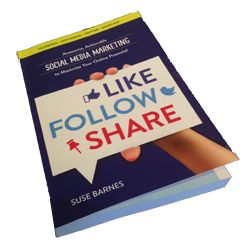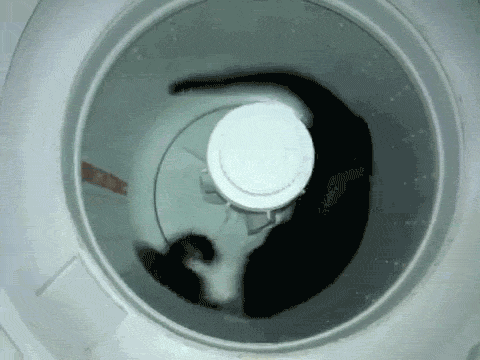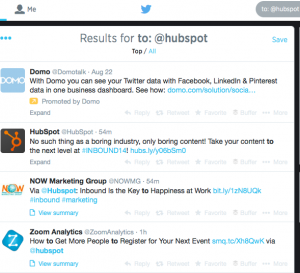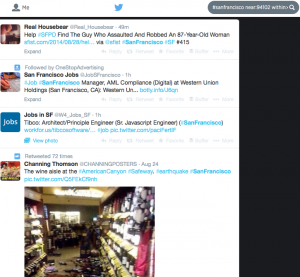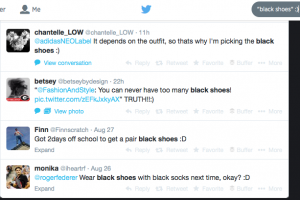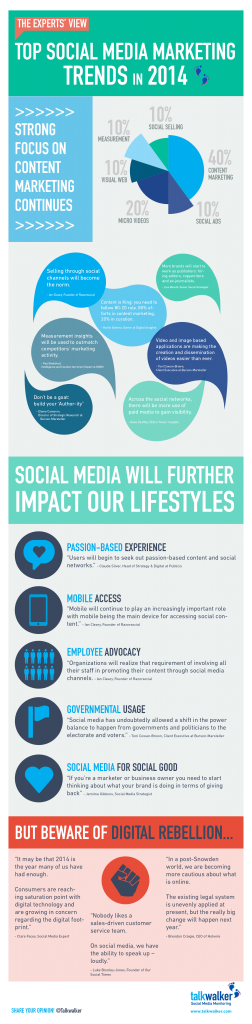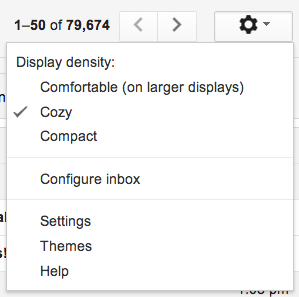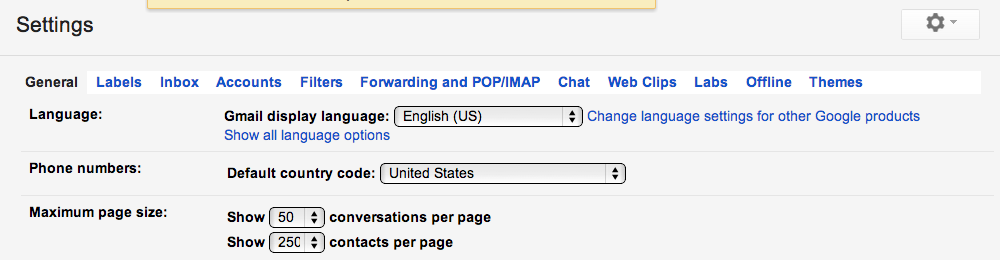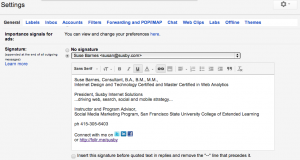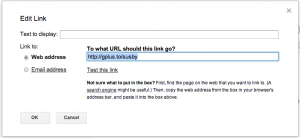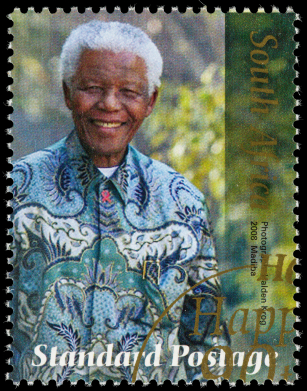3 Ways to Rule Twitter: Tips for Better Engagement
We recently discussed the latest Twitter profile updates and how to use them to your advantage. Now that you’re creating banner images and pinning tweets with the best of them, let’s dig a little deeper. According to Twitter Brand Partner Alex Ticas, Twitter has 255 million active users. Ticas also states that there are 1 billion tweets (yes, *billion*!) every two days. That’s pretty incredible. This doesn’t mean you can’t rule Twitter! You’ll just have to work a little harder to cut through the noise.
Here are 3 great ways:
1. Choosy tweeters choose GIFs.
Those often-hilarious moving images you see across the internet are called animated GIFs (Graphics Interchange Format). They were introduced by CompuServe in the late 1980s but have had a recent resurgence in popularity.
This summer, Twitter announced that the platform now supports animated GIFs. Now you can delight your followers with short animated images of fluffy animals or your latest products or sale items. As with all other image-related marketing, the possibilities are endless.
Fun fact: did you know that GIF’s pronunciation deliberately echos the famous peanut butter brand JIF? CompuServe employees used to say that “choosy developers choose GIF” as a nod to the peanut butter brand’s slogan.
2. Embed photos.

If you aren’t attaching images to your tweets yet, now is the time to start! This is a great way to attract more views for your tweets, so reserve this feature for your most important messages. On Twitter, click the camera icon when composing a tweet to add your image. Hootsuite now offers the option to post images via pic.twitter.com as well so that your images will show in native Twitter feeds even if you aren’t posting directly from the Twitter platform.
Social Media Examiner offers a great article on how to prepare your images for Twitter’s automatic cropping and resizing.
3. Find Leads with Advanced Search.
Twitter is a great place to meet people virtually and begin the path to real-world relationships and business exchanges. But what if you want to reach beyond tweets from people and businesses you already follow? That’s where Twitter’s Advanced Search comes in handy.
Do you want to see who is talking to (or about) businesses like yours? Type “to: @username” into the search box.
Only want to see conversations happening near you? No problem. Here is a search for all tweets within four miles of San Francisco’s 94102 zip code, tagged with #sanfrancisco:
You can also search for tweets based on subject and sentiment. Here is a query for people saying positive things about black shoes:
Get more tips for using Twitter’s Advanced Search function with Beth Gladstone‘s excellent and detailed post on Social Media Examiner.
Do you have Twitter tips to share? Let us know in the comments section!