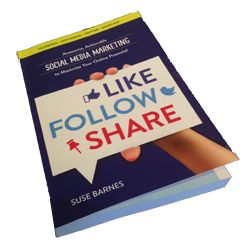Getting the Most Out of Twitter Profile Changes
In our last post we discussed recent changes to Facebook advertising. In keeping with the theme of always-changing social media platforms, we’re back with must-have tips regarding the latest Twitter profile changes.
Twitter announced their new profile format in early April. Though resistance to change is typical among those on social media, it was immediately clear that the updates really did provide an enhanced Twitter experience.
In today’s post we highlight Twitter’s recent profile changes and how they can be useful to you and your business:
1. Larger Banners
The large banner images we know so well on Google+ and Facebook have now made their way over to Twitter. Get the most out of this new feature by using images that show customers what your business is all about!
The examples above from Caterpillar and Apple show two very different ways you can utilize Twitter’s enhanced banner size to share eye-catching images with your audience. Be creative and have fun!
2. Pinned Tweets
Finally, we have the ability to leave an important message at the top of our Twitter feeds for as long as we want! In an environment as hectic as Twitter, it can be difficult to be seen–regardless of the importance of your message. With the new pinned tweet functionality you can ensure your latest news will be the first thing visitors see when viewing your profile.
Simply log into your Twitter account, click on “Me” to go to your profile, scroll down to the tweet you want to pin to the top, click the three dots next to the trash can icon, and select “pin to your profile page.” The pinned tweet will remain at the top of your profile until you select a new pinned tweet.
3. Highlighting Your Best Content
Twitter now gives your most popular tweets a larger font size, which both encourages users to post quality tweets and makes it easier for profile visitors to see your best content. More favorites and retweets than you typically receive for a tweet is all it takes to activate the larger font.
Stay tuned for more Twitter tips on the blog next month!