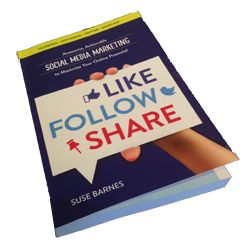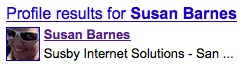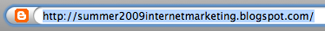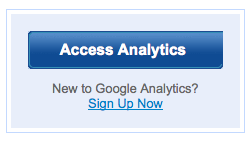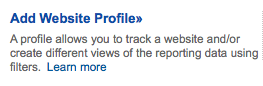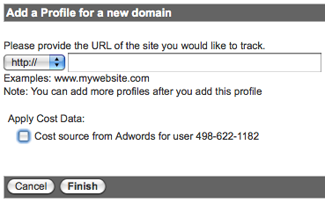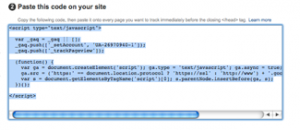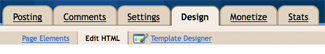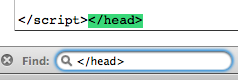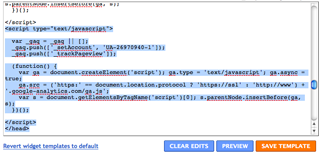What is DNS?
DNS = Domain Name Service

Have you ever experienced your website being down and your webmaster or site administrator tell you “it’s a DNS issue”? DNS stands for Domain Name Service and it is what tells all the servers on the Internet where to find your website. Imagine millions of servers all over the world having to take zillions of requests for all kinds of different websites on browsers a gajillion times a day!
Think about it like the postal service
DNS is what enables your website to be served to a visitor when they request your domain name in a browser. I like to think of it like the central post office or postal or zip code system. Your Domain Name is registered on a domain name service provider like Network Solutions, GoDaddy.com, Domain.com, TuCows.com or many other domain name registrars. These registrars tell anyone requesting a website through a browser, where to find that website, i.e. the server address which is usually in the form of an IP address. IP just means Internet Protocol. Since we’re on the Internet, the Protocol or method is just a language, or directive to tell one computer where to send the visitor to find your site.
Imagine a world where none of the postal workers understood zip codes or city names? When your DNS is down or not working for a minute that is what happens on the Internet. DNS is what point the request to the right server. The server then interprets the domain name, figures out where the site is hosted and show you the correct webpage. And this all happens within a matter of milliseconds.
The technology is quite amazing actually, kind of like electricity, where you just flip a switch and have light or energy, like mobile phone service, when we can talk over the “air.” DNS is a small piece of Internet with a lot of power. For example Network Solutions was down for about two hours this morning and many many customers were without their websites. If your website is your livelihood, this can be very damaging to your business and the only thing you can do is wait until your domain name service provider fixes the issue. It’s frustrating for everyone, but ultimately it makes us understand the value of a good domain name service provider.
Your DNS provider is usually the same as your domain name registrar, but in some cases it may be different. Usually your website is hosted on a different server altogether as well excerpt if your host is GoDaddy. They do both domain name registration and web hosting and their business model is to offer you cheap domain registration so that you will also buy hosting and other services from them.
Who is your DNS provider?
Would you like to find out? There’s a handy dandy site for that called “Whois.” Go to: http://whois.net/whois/ and enter your domain name and click “Go.” The whois site will return who your registrar is and where your domain name server lives. Why is this helpful? Well, you could look up the DNS provider and see if there are any service issues happening and you will feel better informed. Knowledge is power. It’s one of those things, when it’s working you never think about it, but when it’s not, it is very painful.
Do you have more questions or thoughts about DNS? Please enter them in the comment area below.