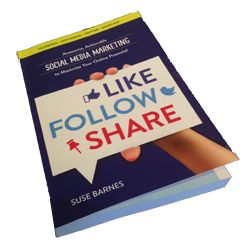WordPress Wickedness
I’ve been making a few updates to my site today and was frustrated by not seeing the changes showing up immediately, in real-time, after saving. This is annoying to me, because I am used to clicking the save button in content management sites where changes are instant. So trial and error is my friend today and if you’re reading this, hopefully my trial and error will save you from having to do it in the future. After an hour or so of investigation, I discovered that if you are saving changes in widgets and/or files in the Appearance editor, the changes don’t show until you have published or updated a blog post. Eureka! So simple right? Right!
Well if you missed it, here it is again: If you are struggling to see a change you made in a widget or on in files in the editor under the Appearance tab, try publishing a new post or even just updating one of your previous posts. Then review the other change you were trying to make. You will see the changes take effect immediately.
For example, I was changing the text in sidebar.php and it wasn’t updating on the live site. Finally after posting something and publishing, the text changes in the sidebar showed. Another issue was that I was trying to format my mailing list sign up widget (a form created with Google Spreadsheets) and it wasn’t letting me control the scrollbars. Update a post and Voila! scrollbars are gone.
This must have something to do with the way WordPress handles posts versus pages. The “save” button in pages and widgets is almost like a save to draft, in that there is a slight delay before you see the changes. Publishing posts seems to publish the whole site, i.e. all changes that have been saved are now published to the LIVE public site.
Another problem solved. Now I just need to remember it for the next time I am making edits to widgets or in the editor. Hopefully this post will joggle my memory and yours.
Have you had any similar experiences with WordPress?